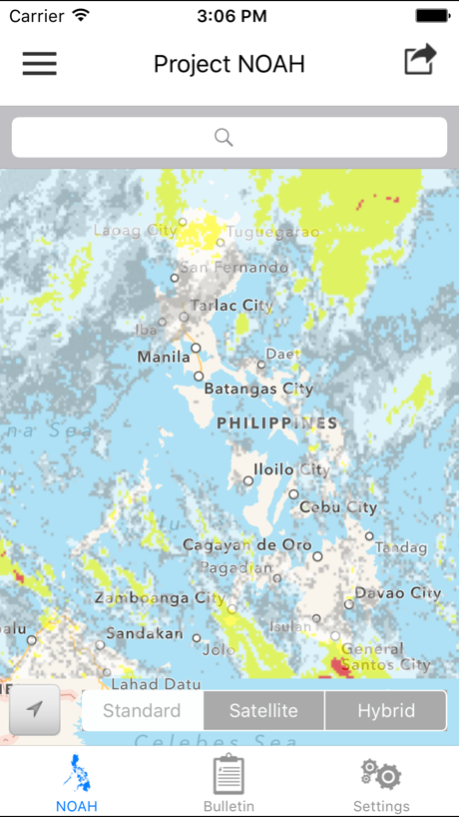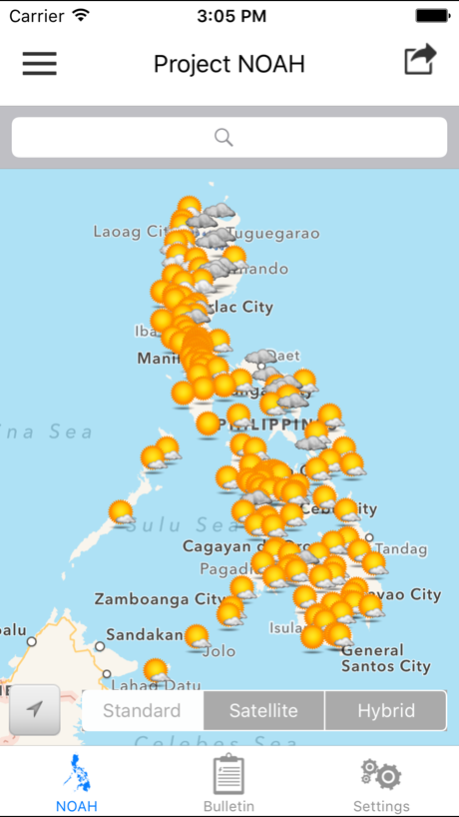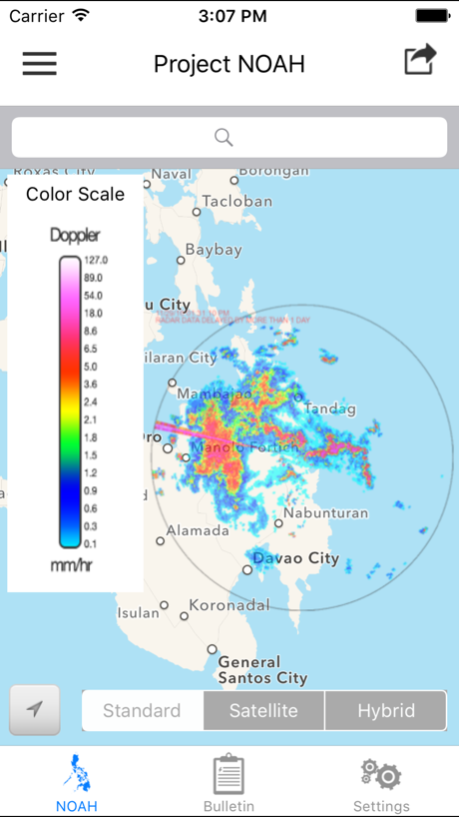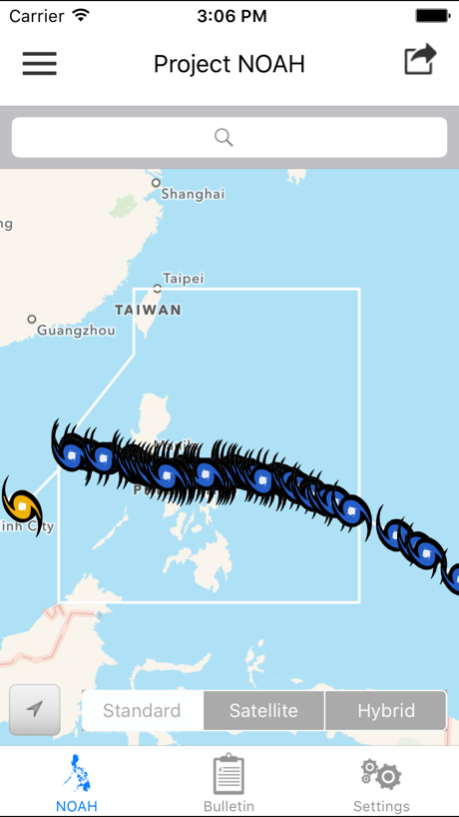NOAH PH 1.0.3
Continue to app
Free Version
Publisher Description
Monitoring weather disturbances, and their corresponding hazards, has now been made easier.
• Get updates on rain and weather outlooks for different Philippine cities
• View satellite images of typhoons in the Philippine Area of Responsibility
• See actual and forecasted typhoon positions
• Check water levels of streams all over the country
• View recorded rainfall amounts in the past 24 hours
• See areas with possible flooding and landslides due to heavy rain
• Share NOAH's information easily to your social media accounts
This is the official iOS app version of the Nationwide Operational Assessment of Hazards (Project NOAH) website (http://noah.dost.gov.ph). The companion app to ARKO (the mobile app for flood, storm surge, and landslide hazard maps), the NOAH iOS app features a user-friendly interface that allows you to view near real time weather information, which can help prevent and mitigate disasters.
This mobile app was improved by Pointwest in cooperation with Project NOAH. Content and data come from the Department of Science and Technology (DOST) and its participating agencies.
Project NOAH’s mission is to undertake disaster science research and development, advance the use of cutting edge technologies and recommend innovative information services in government's disaster prevention and mitigation efforts. Though the use of science and technology and in partnership with the academe and other stakeholders, the DOST through Program NOAH is taking a multi-disciplinary approach in developing systems, tools, and other technologies that could be operationalized by government to help prevent and mitigate disasters.
FEATURES:
Layers
1. Philippine Area of Responsibility (PAR)
2. Weather Outlook
a. 4-Hour Rain Forecast
b. PAGASA Cyclone Update
3. Satellite
a. HIMAWARI IR
b. HIMAWARI IR (Colorized)
c. HIMAWARI + GSMAP
d. GSMAP 1hr Rainfall
e. GSMAP 3hr Rainfall
f. GSMAP 6hr Rainfall
g. GSMAP 12hr Rainfall
4. Contour
a. 1-Hour Rainfall Contour
b. 3-Hour Rainfall Contour
c. 6-Hour Rainfall Contour
d. 12-Hour Rainfall Contour
e. 24-Hour Rainfall Contour
f. Temperature Contour
g. Pressure Contour
h. Humidity Contour
3. Doppler
a. PAGASA RADAR Mosaic
b. Aparri Station
c. Baguio Station
d. Baler Station
e. Cebu Station
f. Guiuan Station
g. Hinatuan Station
h. Subic Station
i. Tagaytay Station
i. Tampakan Station
i. Virac Station
4. Sensors
a. Weather Stations
b. Stream Gauges
c. Rain Gauges
d. Rain and Stream Gauges
d. Tide Levels
* switchable between three base maps (Standard, Satellite and Hybrid)
* share screenshot (in almost all views) or text contents (News) via applications (Facebook, Twitter, Mail)
* supports animated overlays (HIMAWARI, Doppler, Chance of Rain)
* very flexible Settings
Aug 15, 2017
Version 1.0.3
This app has been updated by Apple to display the Apple Watch app icon.
- Updated Doppler Stations
About NOAH PH
NOAH PH is a free app for iOS published in the Astronomy list of apps, part of Home & Hobby.
The company that develops NOAH PH is Pointwest Technologies Corp.. The latest version released by its developer is 1.0.3.
To install NOAH PH on your iOS device, just click the green Continue To App button above to start the installation process. The app is listed on our website since 2017-08-15 and was downloaded 0 times. We have already checked if the download link is safe, however for your own protection we recommend that you scan the downloaded app with your antivirus. Your antivirus may detect the NOAH PH as malware if the download link is broken.
How to install NOAH PH on your iOS device:
- Click on the Continue To App button on our website. This will redirect you to the App Store.
- Once the NOAH PH is shown in the iTunes listing of your iOS device, you can start its download and installation. Tap on the GET button to the right of the app to start downloading it.
- If you are not logged-in the iOS appstore app, you'll be prompted for your your Apple ID and/or password.
- After NOAH PH is downloaded, you'll see an INSTALL button to the right. Tap on it to start the actual installation of the iOS app.
- Once installation is finished you can tap on the OPEN button to start it. Its icon will also be added to your device home screen.